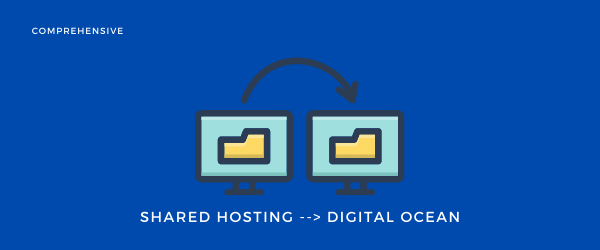Website hosting and maintenance is something beginners don’t get their heads around. But in this post, I’m going to make the concept of hosting and maintenance super simple for you.
So, I will first explain the concept of website hosting, and then we’ll look into the maintenance stuff.
The two things you need for every website are domain and hosting. And, I will explain both of these terms.
1. What is Website Hosting?
Hosting is like a space where you put all your data. To understand it better, let’s think of it that way.
Explanation with an Example
You want to open a new brand store in the market. Let’s say the brand is XYZ. First, you need to buy the name from the brand. You have to pay for the brand name. In our case, it’s a domain name.
Then, choose a physical place for your shop where you can store your material. And, hosting is a server where we keep our website’s files.
2. Best Website Hosting Provider
There are plenty of different options when it comes to hosting providers. But all the service providers are not equal.
I will only suggest the hosting company I tested and used for my websites.
The best option for hosting is to use managed hosting. I know it looks like some NASA stuff when we hear a cloud server, but it’s not.
3. Why do I Recommend Managed Hosting?
Shared hosting providers do good, but the price they charge is too high. You can get their (shared hosting) $20/Month plan for only $5/Month. The power and control that you will have on your server are worth any learning curve.
I recommend using Digital Ocean. You can try it for 60 days with free $100 credit.
If you don’t want to get into the headache of managing the server, use a service like Cloudways.
I recently published a comprehensive Cloudways hosting review. It’s worth checking if you’re planning to use managed hosting.
Now that we know hosting and I also mentioned some of the best hosting providers. Let’s see website maintenance and how you can do it.
And, make sure you keep your website backup all the time, especially before performing any updates.
4. Website Maintenance

Website maintenance includes keeping your plugins, theme, and WordPress version (if you’re using it) updated.
The maintenance of your website is crucial. You have to keep your website visitors happy with your site’s design and performance.
5. Why does Maintenance matter?
Let’s take a look at different things on why the maintenance of your website is helpful.
If you create a website and forget it for years to come, your website will break. You might have used a page builder for your website design.
Website Design
The page builder is a plugin, and if it’s good, its developers will be updating it regularly. And, if you don’t update the plugin, it might break your site.
And, so is correct with the theme. If you don’t update the theme, it might break your site’s functionality.
Website Security
WordPress is secure, but it’s still vulnerable to hackers. And, giving a backdoor to hackers to get in will make it easy for them.
I know you wouldn’t do it on purpose, but here’s something that will make it easy to understand.
6. How the Hacker Might Get In?
If you install a plugin on your website, it will enhance your site’s functionality. The plugins have control over your website. And, if it has a security issue, it will give hackers easy access to your site.
There are many cases reported in the past when one plugin found some vulnerability. Of course, its developers will update it to remove any viruses. So, will the website owners update their plugins?
If you still didn’t update the plugin, then your website is still at risk.
Loose Rankings

Every search engine has one goal, the best possible result for the users. And the best results mean fulfilling the user intent and providing the best user experience.
If your website is not secure and has the worst user experience, you will lose the organic rankings.
We discussed some possible issues. Let’s see how you can maintain your website.
Website Maintenance

Maintaining and keeping your site updated is not a big issue but requires a few minutes.
There are two ways you can maintain your website yourself. One is a manual method, and the other one is automatic.
First, let’s see how you can manually update your website.
Manually Updating the Website
Now, it’s pretty simple. If you see a notification for an update, click on it.
Yup, that’s it.
See, if there is an update for the plugin or theme, it will be in their specific sections.
You can easily update them with a simple click. And, this is what we call a manual process.
Let me show you a quick way of eliminating even this trouble and making it automatic.
Automatically Updating the Plugins
For automatic updates of the plugins, go to the Plugins section.

Click on Enable auto-updates under the Automatic Updates section.

You can also click on Bulk Actions and select Auto Updates, select all the plugins or specific plugins, and click on Apply.
7. Enable Automatic Updates for the WordPress
You can enable automatic updates for WordPress. So, whenever the new WordPress update is available, it will automatically update to a recent version.
From the Dashboard, go to Updates.

Under the Current Version section, click on “Enable automatic updates for all new versions of WordPress” it will automatically update to the new version of WordPress.

8. Hire a Maintenance Service Provider
If you don’t want to get into all of this, you can hire a maintenance service provider.
We at WPPedia provide a website maintenance service for our clients. So that they can rest assured about their site’s performance and security.
9. Covering Up
Now, you might have an idea of website hosting and maintenance.
You can easily update your website and enable the automatic update for WordPress. Or you can hire a website maintenance service provider.