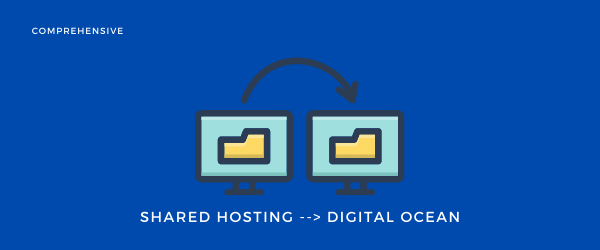Ever clicked on a website and wondered, “How does this magic happen?” Or maybe you’ve dreamt of creating your own little corner on the web? Well, you’re about to embark on an exciting journey!
Understanding how websites work isn’t just a fun trivia topic to bring up at parties—it’s your key to unlocking a world filled with opportunities, be it starting your own blog, selling products online, or even landing a dream job.
Here’s a sneak peek of what we’ll discuss:
- Web Wonders: How simple codes transform into visually stunning web pages.
- Behind-the-Scenes Heroes: Discover the unsung heroes that fetch your favorite web pages in a snap.
- Building Your Digital Castle: Easy steps to carve your own space on the web.
So, why is this knowledge so valuable? Simple. We live in a digital age. Websites aren’t just digital brochures—they’re platforms for storytelling, business, and connecting with people across the globe. Grasping how they tick gives you a superpower.
Ready to dive in? Let’s get started!
2. What’s a Website?
At its core, a website is like a digital magazine or book. Imagine walking into a library. Each book you see is like a different website, and every page inside that book represents a webpage. Just as books contain words, pictures, and sometimes illustrations, websites are made up of:
- Pages: Individual sections or topics, like chapters in a book.
- Images: The captivating visuals that add life and context.
- Videos: Dynamic clips that bring motion and energy.
- Text: The written content that informs, entertains, or persuades.
But instead of being printed on paper, all these elements are crafted with code and hosted on a special computer called a server. Whenever you type in a web address or click on a link, you’re essentially asking that server, “Hey, can I take a look at this book?” And voilà, the website appears on your screen!
The beauty of websites? Unlike static books, they’re interactive, constantly evolving, and accessible to anyone, anywhere, anytime. So the next time you surf the web, remember you’re browsing a vast, dynamic digital library.
3. From Code to Visuals: Browsers at Work
Imagine having a secret recipe. When you gather all the ingredients and follow the steps, you end up with a delicious dish. In the world of websites, this “recipe” is the code, and your browser is the chef who brings it to life.
Here’s a simple breakdown:
- The Recipe (Code): Websites are crafted using languages like HTML (which structures your content), CSS (which dresses it up), and JavaScript (which adds some interactive flair).
- Calling the Chef (Browser Request): When you type a web address or click on a link, you’re asking your browser, whether it’s Chrome, Firefox, Safari, or any other, to fetch the website for you.
- Cooking Time (Rendering): Your browser reads the code (just as a chef reads a recipe) and then starts the cooking process. It arranges text, places images, sets colors, and even adds interactive elements like buttons or sliders.
- Voilà, the Dish is Served (Display): What was once just a bunch of code now appears as a vibrant, interactive webpage on your screen!
In essence, browsers are the unsung magicians of the digital realm. They take intricate lines of code and, in a flash, transform them into the colorful web pages we interact with every day. It’s a dance of logic and artistry, all working seamlessly to give you the best web experience possible.
4. Clients and Servers
Picture this: You’re at a grand library, and there’s a knowledgeable librarian who knows the exact location of every book. You, with a thirst for a particular story, approach and ask for a specific title.
Without a moment’s hesitation, the librarian fetches the book and hands it to you. In this scenario, you are the ‘client’, the librarian is the ‘server’, and the book is the website you want to view.
Here’s how this digital dance unfolds:
- The Inquiry (Client Request): Every time you type in a website address or click on a link, you’re making a request. It’s like asking the librarian for a book.
- The Vast Library (Server): Websites are stored in specialized computers called servers. Think of them as vast digital libraries holding countless books (websites).
- Fetching the Book (Server Response): The server, upon receiving your request, quickly searches for the right ‘book’ and sends it your way.
- Reading Time (Browser Display): Once the ‘book’ reaches you, your browser opens it up for you to read, explore, and interact with.
This back-and-forth happens in mere seconds, making it seem almost magical. But behind the scenes, it’s a blend of technology and intricate processes ensuring you get the information you seek, almost instantly.
5. What’s in a Name? Understanding URLs
Have you ever tried explaining your home address to someone? You’d mention your street name, city, maybe a landmark. In the vast world of the internet, URLs (Uniform Resource Locators) function similarly – they’re the specific addresses of websites.
Let’s break it down:
- Domain Name: This is the heart of the URL. Just like your house number and street name. For instance, in “google.com”, “google” is the primary address.
- Protocols: Ever noticed the “http://” or “https://” at the start? That’s like explaining how to get to your place – maybe take a bus, walk, or ride a bike.
- Path and Parameters: These are extra details, akin to apartment numbers or floor levels. For example, in “website.com/blog/article1”, “/blog/article1” provides specifics.
Remember, every time you’re using a URL, you’re accessing a unique location on the vast map of the internet, just as each home address pinpoints a distinct location in the real world.
6. Speed Matters: Why Some Websites Load Fast (or Slow!)
Imagine you’re at a drive-through restaurant. Sometimes you get your order super quickly, and sometimes there’s an agonizing wait. Similarly, various factors determine how swiftly a website pops up on your screen.
Factors that affect website speed:
- Server Location: If the website’s ‘kitchen’ (server) is far from you, it’ll naturally take longer for the ‘order’ (website data) to reach you.
- Website Size: A burger takes less time than a three-course meal. Similarly, a simple website with fewer images and videos will load faster than a heavy, media-rich site.
- Optimization Techniques: Think of this as a well-organized kitchen. Websites using optimized images, minimized code, and efficient caching serve up content faster.
- Traffic: Just as a crowded restaurant slows down service, if many people are accessing a website simultaneously, it can lead to delays.
While the wait at a drive-through might be out of your control, website owners can adopt various strategies to ensure their site is as speedy as possible, ensuring a smoother, more enjoyable experience for visitors.
7. Secure Websites and Why They Matter
Imagine entering a bank. There are vaults, security cameras, guards – all ensuring the safety of your money. In the digital realm, secure websites act similarly, taking multiple measures to protect your precious information from cyber ‘thieves’.
Here’s how the magic of digital security unfolds:
- HTTPS – The Guard at the Gate: Have you ever noticed a tiny padlock symbol near the web address or URLs starting with “https://” instead of “http://”? This ‘s’ stands for ‘secure’. It means the website encrypts any data you input, turning your personal information into a code that’s hard for hackers to crack.
- SSL/TLS Certificates – The Bank’s Vault: Behind the scenes, websites use SSL (Secure Socket Layer) or its successor TLS (Transport Layer Security) certificates. They are like the bank’s fortified vaults, adding an extra layer of protection.
- Regular Updates – Security Drills: Just as banks occasionally run security drills, websites need regular updates. This ensures they’re equipped to tackle new threats and vulnerabilities.
- Two-Factor Authentication – The Personal Identification Number (PIN): Just as you need a PIN or a signature to access your bank account, some websites offer an additional layer of security by sending you a unique code to your phone or email. Only after entering this code can you, or anyone, access your account.
Ensuring a website’s security isn’t just the responsibility of its owners. As users, being aware of these signs of safety helps us make smarter and safer browsing decisions, safeguarding our digital treasures from potential threats.
8. Getting Your Own Website
Crafting a personal space on the internet is akin to constructing your dream home. You’d select the perfect plot, design the layout, and then set about building. Similarly, launching your website involves picking a unique name, choosing its online residence, and, of course, designing it to perfection.
Let’s embark on this exciting digital construction journey:
Choosing the Perfect Name (Domain):
Inspiration Everywhere: Think about your website’s purpose. Is it a personal blog, a portfolio, or a business? The name should resonate with its essence.
Uniqueness Counts: In a world teeming with websites, your domain name should stand out and be memorable.
Keep it Simple: Avoid complex spellings and long names. Remember, it’s the address everyone will use to visit your digital ‘home’.
Finding a Home (Web Hosting):
Space Matters: Depending on your website’s needs (like a small cottage vs. a grand mansion), pick a hosting plan that provides enough space and resources.
Reliable and Secure: Just as you’d want a safe neighborhood, opt for a hosting provider known for robust security and minimal downtimes.
Budgeting: There are a variety of options available – from shared hosting (like a community apartment) to dedicated servers (your own private villa).
Building with Flair:
DIY Website Builders: Platforms like Wix, Squarespace, or WordPress make it easy for non-techies to craft beautiful sites using drag-and-drop features.
Professional Help: If you’re looking for a more customized touch or have specific requirements, consider hiring a web developer or a designer.
Taking the first step into the online world is an adventure. With the right tools and guidance, you can effortlessly set up your cozy digital nook, reflecting your style and vision.
9. Conclusion
Stepping into the vast world of the internet can often feel like navigating an endless ocean. But with the newfound understanding you’ve gained today, consider yourself the captain of your digital ship, ready to explore the many wonders that await. Remember, websites are not just static pages but dynamic entities, fueled by code, powered by servers, and brought to life in your browser.
Whether you’re simply browsing or looking to build your digital haven, every site you visit now holds a story, from its unique name to its speedy or slow loading time. And as you surf, take a moment to appreciate the marvel that is the World Wide Web.
10. Fun Facts & Further Reading
Did You Know…?
- World’s First Website: Launched in 1991, the first website was about the World Wide Web itself, created by Tim Berners-Lee.
- Domains Galore: As of now, there are over 1.5 billion registered websites. But only a fraction of these are active.
- Tiniest Web Server: Back in 1999, researchers at the University of Massachusetts developed a web server that was the size of a matchbox!
Hungry for More?
For the curious minds wanting to delve deeper:
- Codecademy’s Web Development Path: A beginner-friendly course to learn coding and web design.
- “The Innovators” by Walter Isaacson: An intriguing book that traces the history of digital pioneers from Ada Lovelace to Steve Jobs.
- Mozilla Developer Network (MDN): Comprehensive guides and resources on everything web-related.